How To Record Lectures + The Best Lecture Capture Equipment
As methodologies such as the flipped classroom are gaining popularity, education, and learning have to be extended beyond the physical confinements of the classroom. Luckily, modern technology makes it relatively easy to record and share lectures online. You can live stream lectures with a consumer camera or even use your smartphone to record lectures on the go. All you need is good lecture capture software.

So, how do you start recording lectures?
This guide lays out the details for you.
What is lecture capture?
Lecture capture refers to the process of recording classroom lectures as videos and making them available to students digitally. This technology captures not just the audio and video of the instructor but often their computer screen, whiteboard content, or presentation slides as well. The goal is to create an accessible resource for students to review course material outside of the classroom, accommodating diverse learning styles and needs.
Once captured, these lectures can be streamed live or archived for on-demand access, allowing students the flexibility to learn at their own pace, revisit challenging concepts, or catch up on missed classes.
What are the benefits of lecture capture?
Lecture capture offers a suite of benefits that enhance both teaching and learning experiences, making it a valuable asset in modern education. Here are some of the key advantages:
Flexibility In Learning
Students can access recorded lectures at any time and from any location, allowing them to learn at their own pace and according to their own schedules. This is particularly beneficial for students who may have missed a class, need extra time to understand complex topics, or are balancing studies with other commitments.
Improved Review And Retention
Having the ability to replay lectures provides students with a powerful tool for review. They can revisit difficult concepts, pause and research terms they don't understand, and reinforce their learning. This can lead to better retention of information over time.
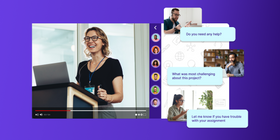
Accommodating Diverse Learning Styles
Students have varied learning styles—some learn best through listening, others through visual aids, and some by taking notes. Lecture capture caters to these differences by providing content that can be paused, replayed, and supplemented with additional study materials.
Enhanced Content Accessibility
Lecture capture can make learning more accessible for students with disabilities and those who are non-native speakers. It can be beneficial to anyone who needs to watch content with captions or at adjusted playback speeds.
Support For Distance And Blended Learning
With the rise of online and hybrid education models, lecture capture has become essential in delivering quality education to remote learners. It ensures that geographical distance does not hinder access to learning materials.
Resource For Flipped Classrooms
In flipped classroom models, students watch lectures at home and engage in interactive activities in class. Lecture capture supports this approach by providing the necessary resources for students to prepare for hands-on class sessions.
Valuable Feedback For Instructors
Lecturers can review their recorded sessions to assess and improve their teaching methods and presentation skills, contributing to enhanced teaching quality over time.
Resource Archiving
Lectures can be recorded, archived, and organized into a comprehensive digital library that students can use for the duration of their studies, providing a rich resource for course content review and exam preparation.

Lecture Recording Equipment
Blended learning is becoming a standard and high-quality recording equipment has become a staple in the modern-day classroom. From high-resolution videos to clear sound quality, great lectures require modern equipment.
Here’s a quick glance at our recommended lecture recording equipment:
Equipment | Recommended Gear |
Video Hosting Platform | |
Streaming Software | |
Video Camera | |
Microphone | |
Tripod (Optional) | |
Capture Card (Optional) |
Read on for the best lecture recording hardware and software:
Video Hosting Platform
A video hosting platform for education is a must-have for recording and sharing lectures because it makes everything about online learning easier and better. It lets teachers upload and students watch lectures anytime and anywhere, making sure nobody misses out.

With StreamingVideoProvider, for example, your students can watch lectures anywhere in the world without any delays. You can live stream your lectures and record them for later viewing. It also keeps the videos safe with strong security, encryption, and access restrictions so only the right people can watch them.
StreamingVideoProvider works on all kinds of devices and even with slow internet, so every student can access their lessons. Teachers can also see statistics about how students are watching the videos, helping them understand what works best. In short, StreamingVideoProvider helps teachers teach and students learn by making video management simple and smart.
Streaming Software
Streaming software like OBS is super important for recording lectures because it's easy to use and doesn't cost much. With OBS, teachers can mix different types of videos and sounds, like from their computer, a webcam, or a microphone, to make their lectures more interesting. They can also show their lecture live and record it at the same time, so students can watch it live or catch up later.
Plus, because OBS is free and open for anyone to help improve, it keeps getting better and better. This means teachers can make high-quality videos for their students without needing to be tech experts or spend a lot of money.
Video Camera
The quality of your video is crucial for providing an interactive learning experience. There’s more to videos – such as the frame rate, and color correction which can really impact how students view your lecture.

Below is one video camera that we have used (and recommend) for lecture capture:
Logitech PTZ Pro Camera
For capturing lectures, the Logitech PTZ Pro Camera stands out as an exceptional tool. This camera combines the dynamic capabilities of PTZ—pan, tilt, and zoom—with user-friendly USB connectivity. What makes it particularly suitable for lecture capture is its affordability. Well below the $1,000 mark, it provides a cost-effective solution for quality lecture recording.
The camera's 10X optical zoom is great for capturing detailed visuals of the lecturer and educational materials. It helps you make sure that remote learners receive a clear and engaging viewing experience. The near-silent operation of the camera's motors is another plus.
Microphone
Your video lectures need to be clear and crisp, so students can understand every word that you are saying. The device must filter out any echo or other noises so that the speaker’s voice can reach the listener with absolute clarity.

Here’s our pick for the best microphone for recording lectures:
Lenovo Go Wired Speakerphone
The sleekly designed Lenovo Go Speakerphone packs a punch in a miniature size. This device excels in providing crystal-clear audio quality, thanks to its advanced noise-cancellation technology and 360-degree microphone coverage.
With the ability to capture sound from a distance, this is perfect for recording lectures in an auditorium. This speakerphone is highly portable, helping teachers and professors who travel often to carry their lecture capture equipment with them.
Tripod (Optional)
Video and sound are the most important equipment when it comes to recording lectures. However, they may need to be supported by a number of other elements.

Tripods are there to provide your camera with some stability and the right angle at which to record. They can either be attached to your laptop (desktop tripods) or installed on the floor. This equipment is necessary when you are using a camera that doesn’t attach to anything and doesn’t have its own stand.
For the desktop version, the AmazonBasics Mini does a good job. If you are looking to support a larger camera, the AmazonBasics 60-inch tripod is what we would recommend.
Both models come in compact sizes, with rubber feet and adjustable height controls.
Capture Card (Optional)
This equipment, alongside a decent computer system that is able to process high-quality video, works as a recording device for your camera. The capture card takes the signal from the camera and “translates it” to a signal that the computer can visualize and process. This is only necessary if you are not using a camera that can be plugged directly into a computer.

The Elgato HD 60X is a practical capture card for educators looking to record lectures. It balances high-quality capture capabilities with ease of use. This card allows for the recording of lectures in either 4K at 30fps for sharp detail or 1080p at 60fps for smoother motion.
While you must decide between higher resolution or frame rate, this flexibility ensures lectures can be captured according to your preference. It's worth noting that there have been some issues with the audio in Elgato's software. Despite this, the HD60 X stands out for its straightforward operation and quality output, making it a great piece of lecture capture hardware.
How To Record With Lecture Recording Software
In our experience, this is the best way to record lectures with dedicated software (lecture recording apps). Let’s go:
1. Install Streaming Software
Video capture software enables your computer to record and save the incoming stream from your camera. For this, the most popular software is OBS, and it’s free.

Even better, OBS enables you to screen capture in case you prefer to do a screen recording instead of a live lecture.
2. Sign Up With a Video Platform
The platform you choose should give you full control over your recorded lectures, allow students to watch at any time, and most importantly, enable you to share them securely with your students (unlike YouTube, for example).

While YouTube is a common option, it has a number of limitations that make it unsuitable for a blended learning approach. Opting for an enterprise video platform that is focused on security and reliability is more scalable.
3. Connect Your Lecture Stream To Your Video Platform
With Streaming Video Provider, you can connect your video camera directly to the platform. This will create a live stream of the lecture, which will automatically be archived.
Do you plan on streaming your lecture for people who are not able to attend the class – for instance, people who are sick? With the recording option, you can provide safe and secure access to the live stream.
4. Live Stream Your Lecture
Here’s how you can create a live stream:
Once you have logged in to your StreamingVideoProvider account, go to All Media and click the +Add Media for more options.

In the next window, choose Live Stream. Name your stream, determine the playlist you want it to be added to, and click Create.

To capture the live video feed straight from your video, go back to the main menu and, with your stream selected, click on the Live Studio option.

When you click the Live Studio option, the following window opens up. These are your live stream settings, and this is where you can connect your streaming software, e.g. OBS.

Once your lecture is finished, you can make the archived stream available as a recorded lecture. The key is unique, so only students who have the link can access it. What’s more, you can even secure the video lecture with a unique password.

Whether you’re a professor or a high-school teacher, chances are that you’ll want to create video presentations. Using StreamingVideoProvider, you can sync your slides with your video recording. This way, your viewers will be able to switch between the slides and the speaker.
Organize Your Lecture Archive
Organization is the key to maintaining a lecture archive that is easy to navigate – especially for students who might be looking for a specific lecture, amongst hundreds of others.
In other words, a well-maintained archive allows students to easily find and access the lecture they want, while also allowing the teacher to add on subsequent videos according to subject, topic, student batches, etc.
StreamingVideoProvider Allows You To Organize Your Archive
When maintaining an archive with StreamingVideoProvider, teachers get to segment their lectures by playlist and playlist folder – allowing them a greater degree of freedom to organize lectures by dates, subjects, etc.
Also, creating playlists and playlist folders can come in handy if you decide to publish recorded class lectures on your website.
You only have to embed the code of the playlist once, and any subsequent changes to the playlist will reflect on your site automatically. You can rearrange media, apply monetization options such as pay per view or advertisements, or even make videos password-protected – all changes are reflected immediately on your website.
Additionally, StreamingVideoProvider has a Tags option for each video. This allows you to tag each lecture according to its content so as to make search and navigation easier for students.
Publish Your Lectures Securely
Lectures are the intellectual property of teachers who spend hours creating relevant material, and years forging the experience that enables them to deliver complex, difficult-to-grasp concepts with such ease.
Publishing on platforms that are not secure thus carries a serious risk – lectures can be downloaded and circulated easily without referring to the original creator. This is why teachers should always opt for a professional video platform like Streaming Video Provider.
Not only is it safe, but it also allows users to limit access in a number of ways, such as:
- Password Protection: Add a unique password whenever you record lectures.
- IP Restrictions: Each network has a unique IP. By enabling IP restriction, only students connected to the campus or school network can access the recorded lectures.
- Geo Restrictions: Limit access by location, allowing students in a specific location to access your slides.
References & Further Reading
- Video Gear To Record Online Course Videos
- Playlists & Playlist Folders In StreamingVideoProvider
- 10+ Best Cameras For Live Streaming
- How To Sync Lectures With Slides
- Top eLearning Platforms For A Seamless Online Classroom Experience
- All About Private Video Sharing
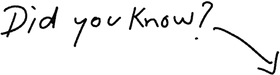
You can monetize your streams with 0% fees
Try It Free






DON’T MISS OUT
Get updates on new articles, webinars and other opportunities: