How To Live Stream Pre-recorded Video And Crush Your Goals
Either your camera breaks. Or your laptop gets a virus. Life has the habit of constantly throwing us off our live-streaming tracks.
But that doesn't have to be the case! What if you could schedule pre-recorded videos to “go live” at the exact date and time of your choosing?

It’s no secret that video content is thriving. With an audience reach of almost 92%, videos have become a powerful asset. For enterprises, small businesses, and individual content creators alike.
In fact, live streams are the fourth most popular type of video content enjoyed by audiences. Music videos, comedy/viral videos, and tutorials rank first, second, and third, respectively.
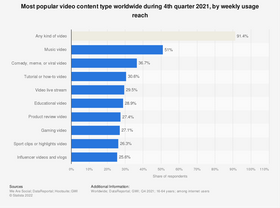
Image sourced from statista.com
Live streaming is a very intimate type of video content. It thrives on creating authentic emotional connections with your audience. But it isn't always the best option in an environment where it's important to be consistent, and mistakes can be costly.
The solution? Pre-recorded video content that you can edit for quality and schedule to go live on your chosen streaming platform.
Why use pre-recorded live streams?
Pre-recording your videos is the perfect way to ensure consistency, professionalism, and quality. The next four points will explain why you should consider streaming pre-recorded videos. Let’s explore.
1. Imitates high-quality live streams
Buffering, glitches, and background noise are just a few of the inconveniences of live-streaming videos.
As much as live streams help you bond with your audience, a poor live stream can undo the hard work you put in to engage your audience. Low-quality live streams are often the result of poor upload speeds and other internet issues.
At best, a low-quality live stream is mildly annoying. At worst, it’s completely unwatchable.
This isn't to say a high-speed internet connection is going to save you from the occasional odd screen pause or sound disturbance. A professional live streaming platform can help you overcome the majority of these issues. But there is still the possibility that something on your end can go wrong. This is completely normal.
This is where pre-recorded videos triumph. If you experience any quality issues, you can simply do a retake—and another, and another—until the quality is to your standards.
Remember, your goal is to provide viewers with high-quality content. This involves creating a smooth, clean viewing experience.
2. Creates more professional videos
Do your videos need to be professional, or are you free to make mistakes? The answer to this question will depend on the values of your brand as well as the type of video you’re creating. And ultimately, it determines whether you should tend to use pre-recorded videos or live streams.
Here’s the thing; even though mistakes are completely natural, you risk losing the respect of some audiences if you make them. If you’re creating an instructional video, a corporate video, or any video that touches on a serious topic, there’s probably no room for error.
Pre-recorded videos eliminate the stress of producing a flawless live stream. They give you as many takes as you need to deliver information accurately and professionally.
However, “professional” doesn’t always mean “serious.” Plenty of businesses and individuals in the entertainment industry create pre-recorded videos. This helps them deliver polished live-stream experiences.
For example, musicians showcasing their talent on YouTube will typically pre-record their videos. This is so that they can perform light and original sound editing, ultimately giving their videos a professional finish.
Speaking of this, some content creators hire an agency or freelancer to take care of editing. In the event that you opt for a freelancer, make sure you create a high-quality freelance recruiter contract.
With all this being said, remember that good content trumps flawless production. This is an important thing to keep in mind because, according to a survey by lemonlight, enjoyable brand videos can prompt users to purchase more.

Image sourced from lemonlight
3. Avoids live stream cancellations
Have you ever had to cancel a live stream?
It doesn’t matter how consistent you try to be - there’s always going to be a time when life gets in the way. And regardless of whether it’s because of a spontaneous technical malfunction or a personal emergency, your absence is going to be noted. Sometimes even criticized by your audience.
Audiences value consistency and reliability. By pre-recording and scheduling your videos in advance, you can avoid disappointing your audience.
Other steps you can take to avoid live stream cancellations include:
- performing consistent quality checks on your equipment, and
- conducting regular hardware and software updates.
4. More creative opportunity
If you like to get creative with your videos, then pre-recorded videos are the way to go.
Live streaming doesn’t present as many opportunities for creativity. You can add some variety — for example, including overlays, graphics, etc. But much of your energy will go into performing your video content and engaging your audience.
Implementing creative elements into your video can be an added stress. Unless you have a dedicated team behind you, this is going to steal your attention away from more important tasks. And there isn’t a lot of room for editing.
Pre-recorded videos give you the freedom to add creative elements during the editing process. Soft scene transitions create smoother viewing experiences. Well-placed graphics can help you to illustrate concepts and keep viewers entertained.
With the right video tools, you can give your videos an aesthetic edge that sets you apart from your competitors.
When should you use pre-recorded videos?
Not every video should be pre-recorded. Here’s when you should—and shouldn’t—pre-record your videos.
1. DO use them for training and presentation videos
These could be about cooking, CSAT scores, and everything in between.
Pre-recorded videos are perfect for video training. For example, If you want to stream a screen capture video for instructional purposes, you can pre-record your narrative. This is to split the video creation process into two easily-manageable parts.
Pre-recording your videos helps you present information accurately and without any missed steps. It also prevents you from getting distracted by the comments, which can lead to mistakes and misinformation.
2. DON’T use them for engagement-focused videos

If you’re hosting a virtual event, you’ll want to engage your audience in real-time open dialogue. You might want to incorporate an interactive game into your video or gain insight from your viewers with Q&As or polls. Whatever the case, live videos are essential for audience interaction.
3. DO use them for professional videos
We all want to appear more professional, right?
Well, as we touched on earlier, to demonstrate professionalism in your video content, it’s best practice to pre-record your videos.
Pre-recording videos significantly minimizes your risk of making a reputation-destroying mistake. Instead, you can retake as many times as necessary, ensuring that your video is polished every single time.
If it’s a professional finish you’re after, pre-recorded videos empower you to perfect the little details.
4. DON’T use them for authentic, candid videos

If authenticity is something you value, you might want to consider live streaming.
Live videos provide viewers with unfiltered access to your brand. This goes a long way when you’re trying to create authentic relationships. The more uncontrived your content feels, the more humanized and relatable your brand becomes. So, if you want to connect with your audience on a deeper level, live stream your video, mistakes and all.
5. DO use them anytime you need a break
Content creation is hard work. Live streaming presents a set of unique challenges that pre-recorded videos solve. You can consistently deliver high-quality content to your audience while you’re on vacation or taking a well-deserved day off.
Take social media platforms as an example. If you have an Instagram account and are known for going live on Instagram, you should stream prerecorded videos on Instagram live for your audience. As long as it is quality video content, there should be no problem with your pre recorded video.
So, now you know why and when you should pre-record videos. All that’s left to figure out is how.
How to go live with a pre-recorded video
First things first, you’ll probably want a cloud-based video solution. One that’s capable of automatically distributing content.
Cloud-based services like StreamingVideoProvider ease the process of live streaming pre-recorded videos. They allow you to upload any video file of your choosing. You can then schedule the video to be streamed at a later date and time.
This enables you to create video content in bulk and schedule it to be released as per your content schedule. You can even stream your content to multiple platforms.
Here’s how to create a prerecorded live stream with StreamingVideoProvider:
- Create a free account. No credit card needed.

- Click Add Media, select your video file, and upload it.

- Make sure your video is selected and go to the Availability tab.

- From the dropdown, select Specific Date & Time Scheduling.

- Select start date and end date below.

- On the right, you can customize your overlay message — the text people see before your live stream starts. You can also choose to display a countdown.

- Click the button on the far right to copy the embed code and paste it on your website.

Conclusion
The popularity of video content is here to stay. Businesses are creating new digital channels. Audience expectations are soaring. And it’s likely that video content creators will be making more videos across more channels to even bigger audiences.
These audiences demand consistency and quality.
Live streaming is an incredible opportunity to create emotional relationships with your viewers. However, pre-recorded videos can also foster emotional connections. There are also the added benefits of ensuring consistency, professionalism, and high-quality viewing experiences.
So, even if you prefer to live stream your content, having one or two pre-recorded evergreen videos in the bank is a good backup plan. So, if you have an idea for your next video and want it to look nice, you can record your video.
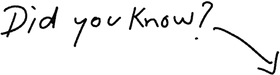
Try Streaming A Pre-Recorded Video Now
Try It Free












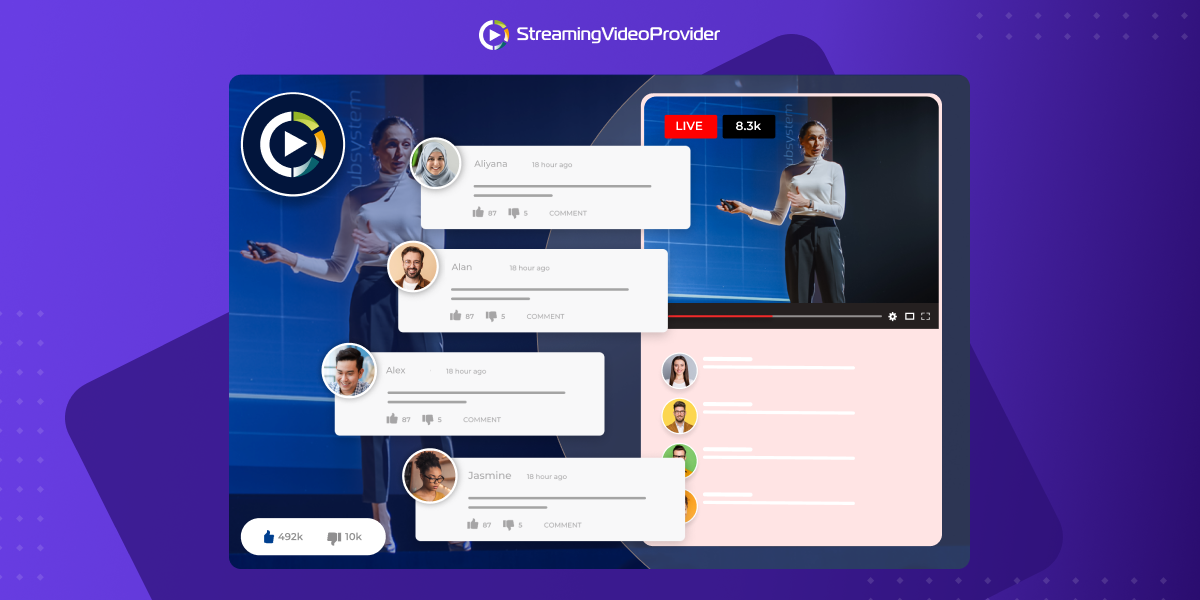




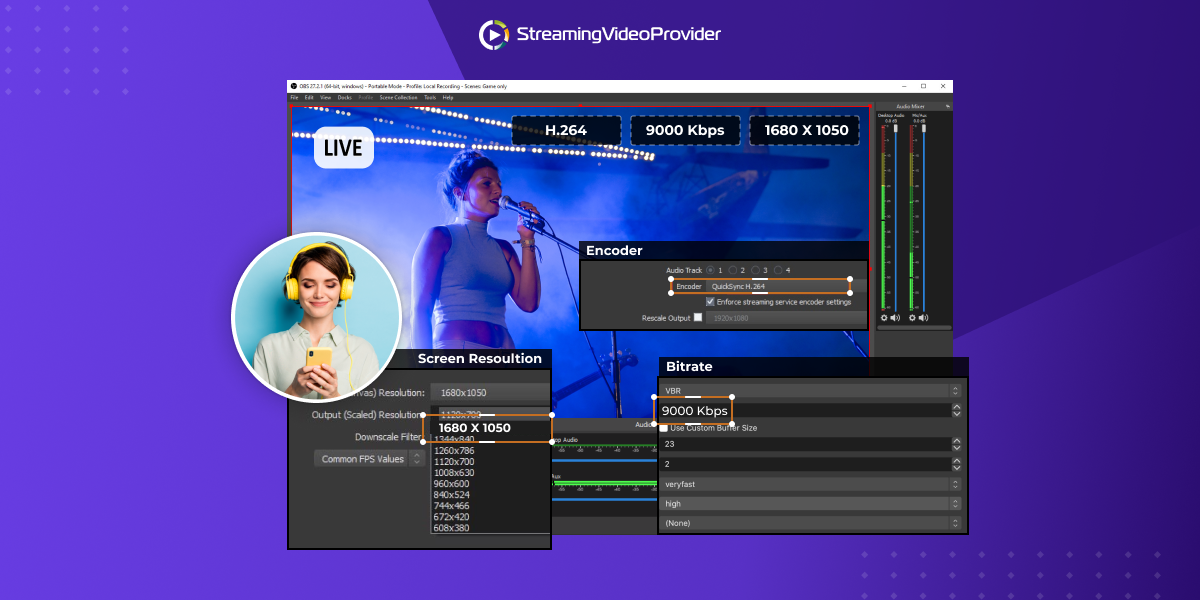
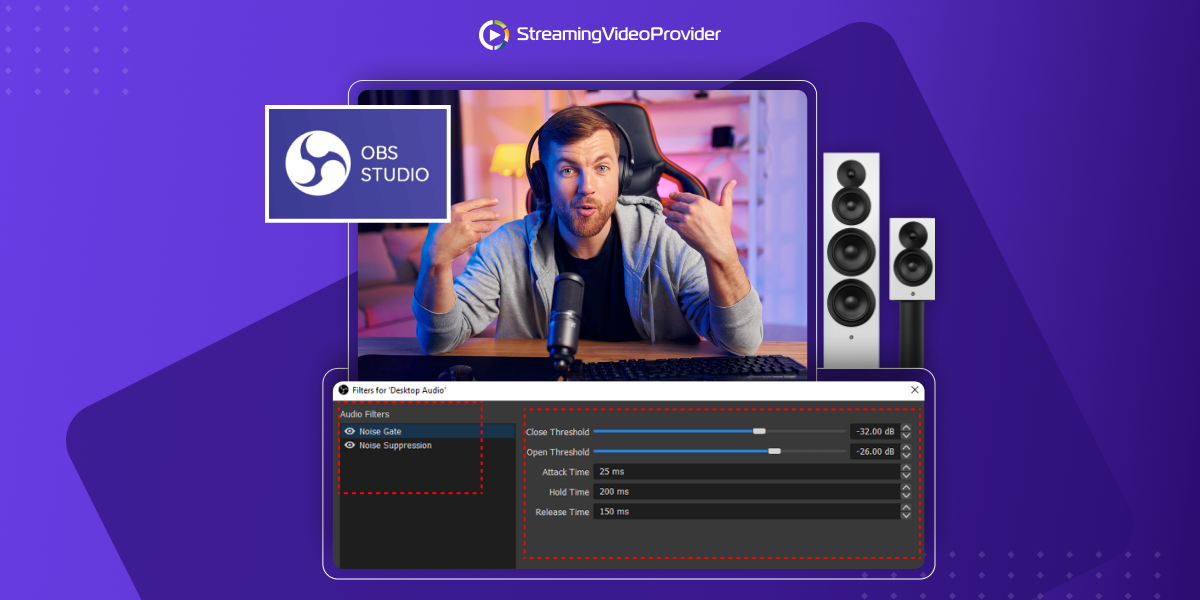













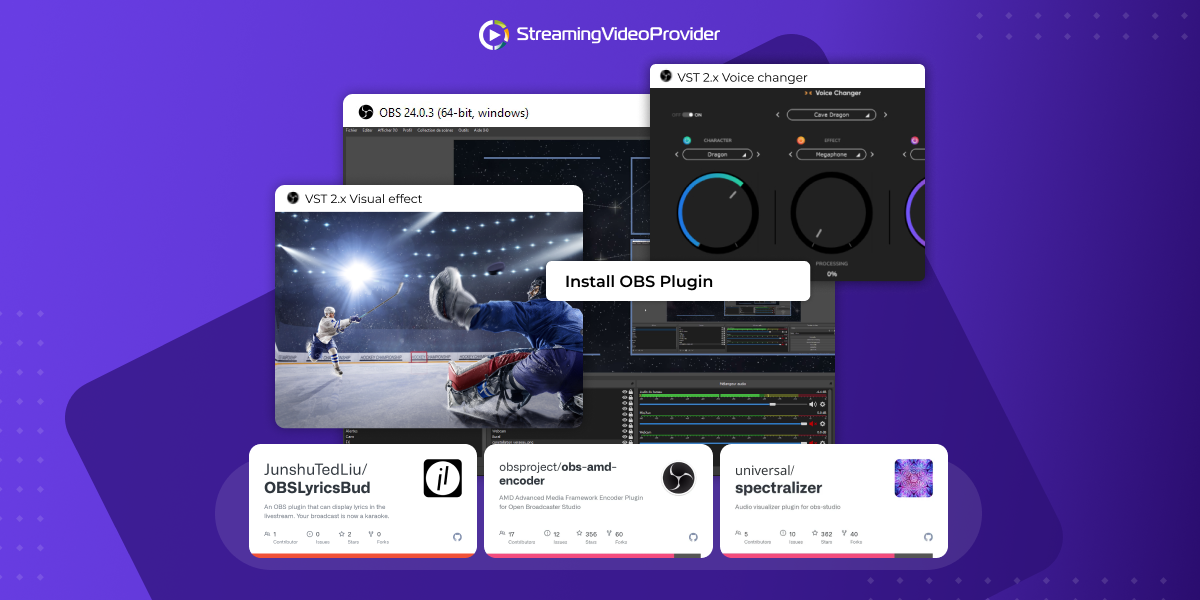











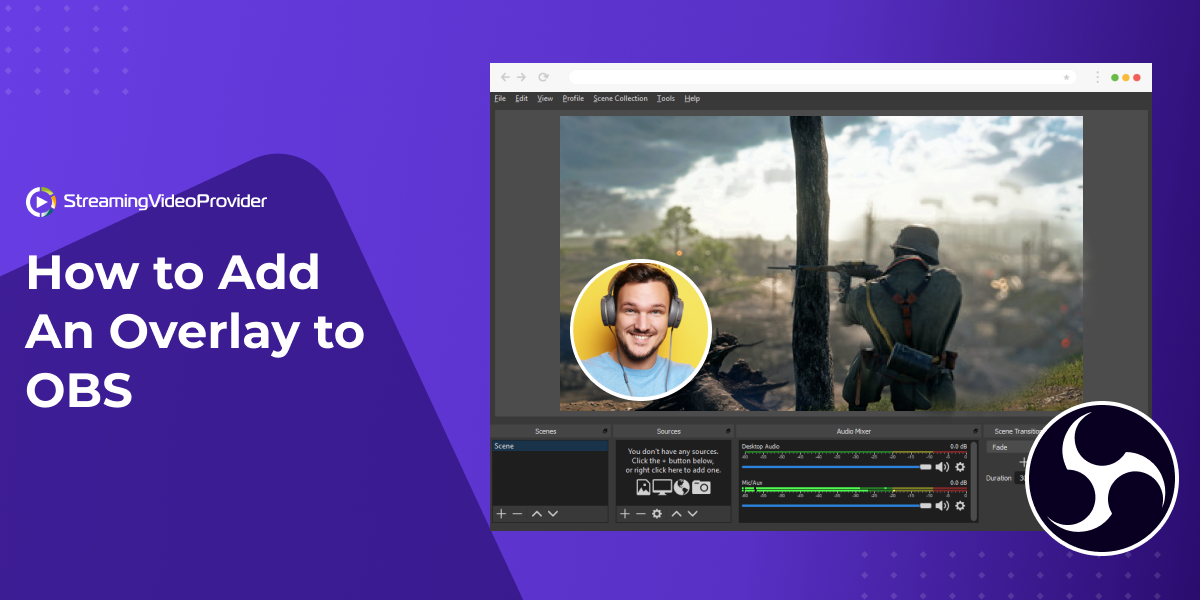


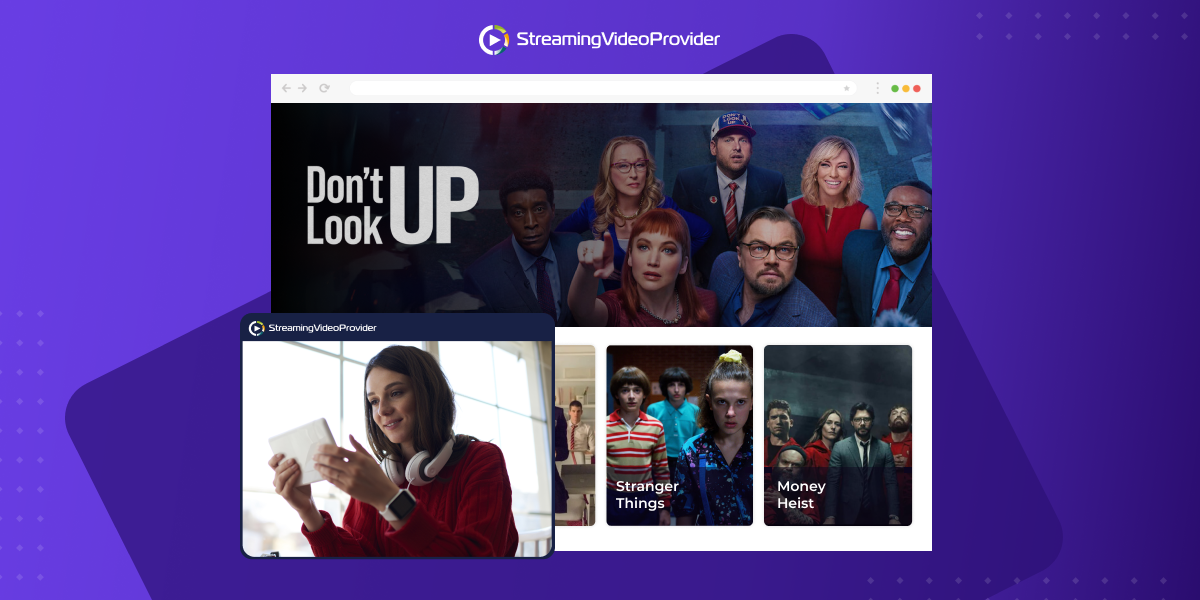
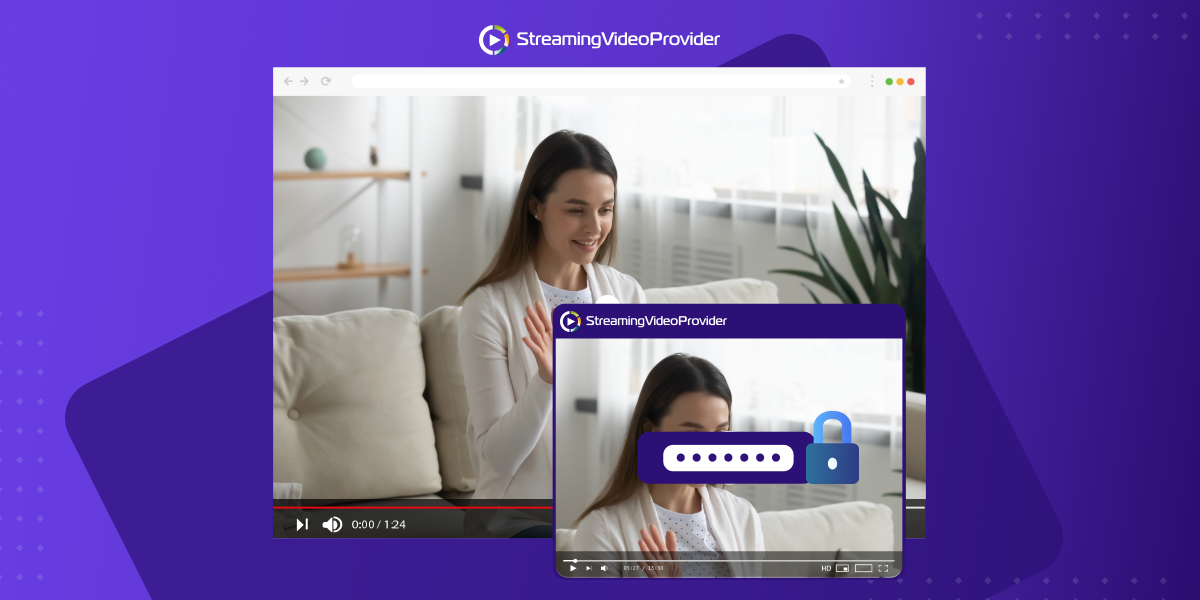


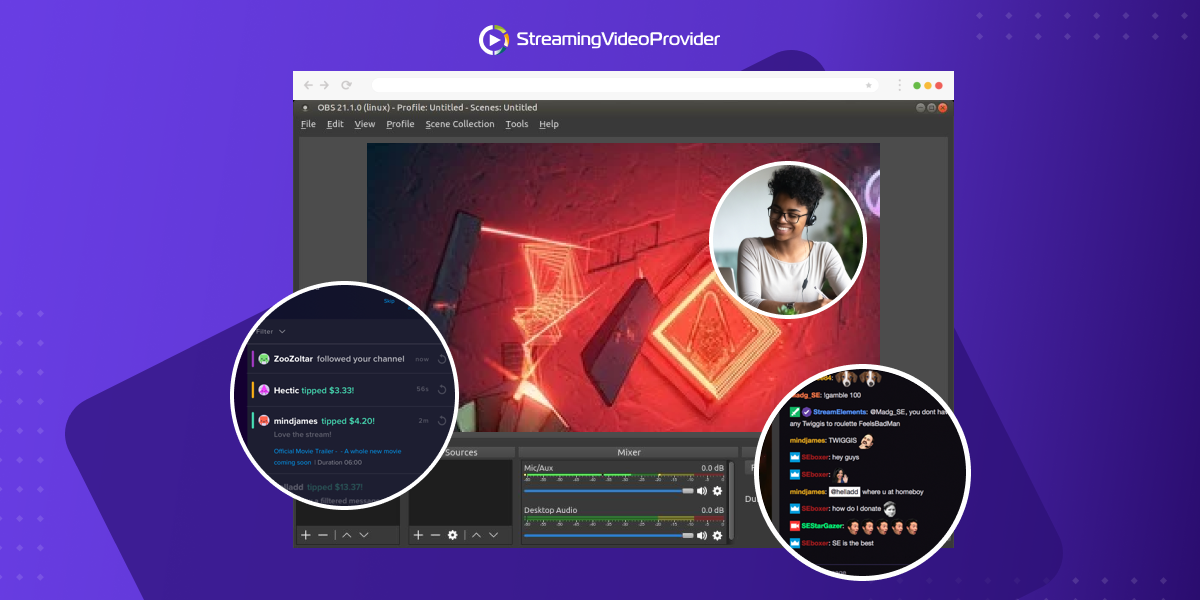

![[How To] Set up OBS From A To Z](https://www.streamingvideoprovider.co.uk/assets_dist/svp/img/blog-img/how-to-set-up-use-obs/how-to-set-up-obs-tutorial.png)
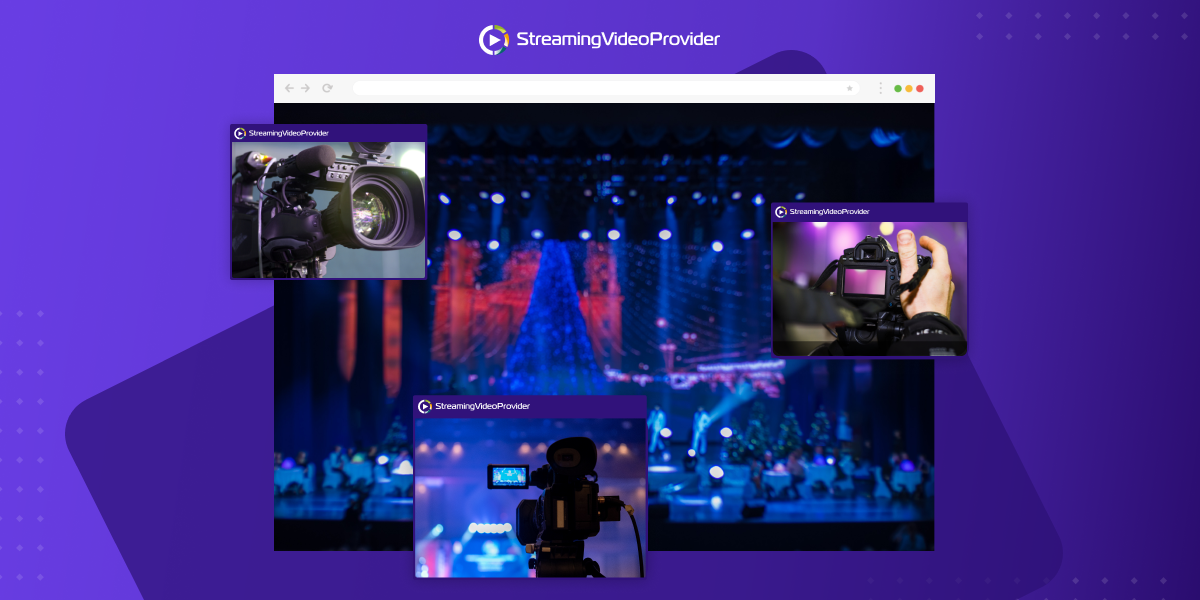




DON’T MISS OUT
Get updates on new articles, webinars and other opportunities: