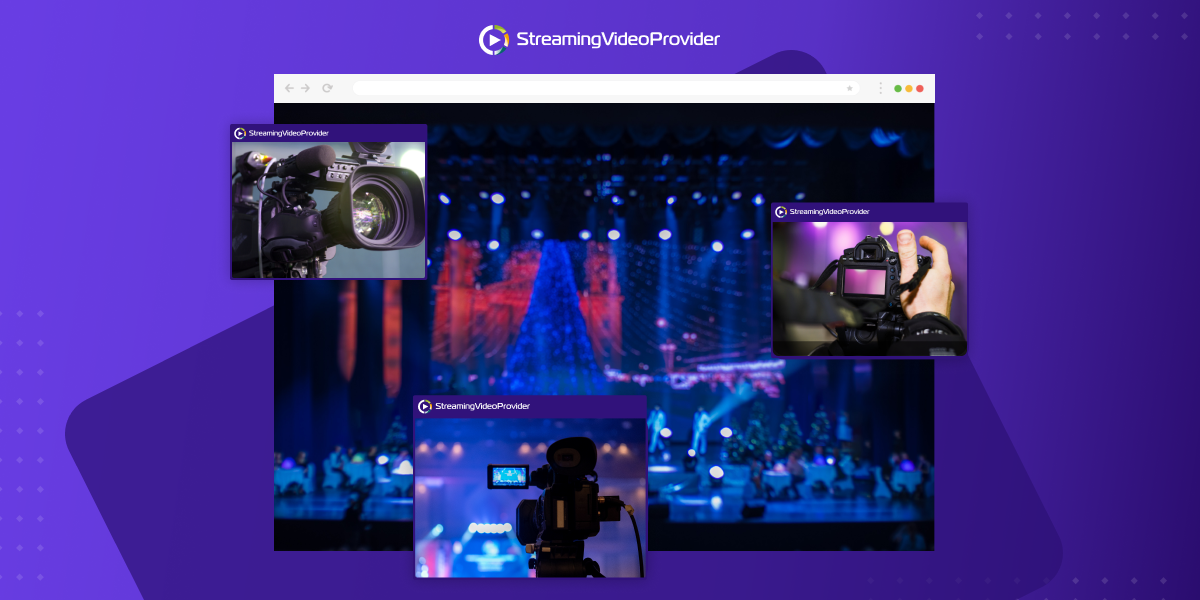EzeCaster Mobile is an iOS App that lets you broadcast 720p HD live video using your iOS Device (iPhone,iPad). Thanks to 3G, 4G and wireless connection support, your viewers will never miss a moment. Whether you’re broadcasting a meeting to your employees across the globe, presenting a class to your remote students or use EzeCaster Mobile to share a historical moment with millions of viewers. It's as simple as opening the App and start broadcasting.
Features

Reach All Devices
Stream to PCs, Macs and Mobile devicesEzeCaster Mobile lets you stream live to all devices. Whether your viewers are watching from a iPad or a Desktop computer they will always be able to stream your live events. This is thanks to the StreamingVideoProvider's Content Delivery Network (CDN). The StreamingVideoProvider video platform pushes your streams to your global audience by using the correct format that works for their devices. Allowing you to fully engage in your content creation.

Cloud Recordings
Record your live events for On-Demand viewingEzeCaster Mobile uses the StreamingVideoProvider cloud video platform which enables you to automatically record your live broadcasts. Your recordings are then available in your account and ready to be shared or archived for later use. With Video-On-Demand as with Live Streaming, possibilities are endless.
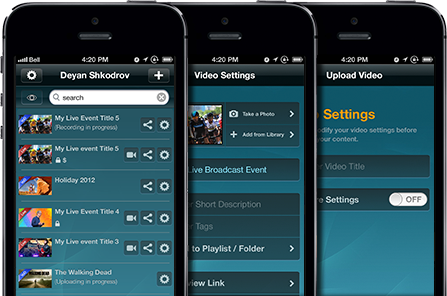
Management
Manage all your Live and On-Demand videosEzeCaster mobile lets you manage your entire video library including On-Demand and Live Events that have been created in other devices such as your desktop computer. This makes it incredibly easy to search, rename and even delete your video files.

Full Control
Take control of your streams with fine tuned adjustments
Camera Roll Uploading
Upload videos directly from your mobile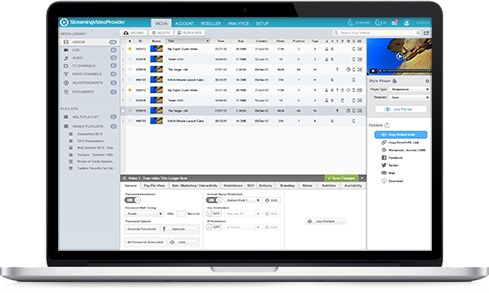
StreamingVideoProvider Platform
Core integration with the StreamingVideoProvider Video PlatformEzeCaster Mobile is fully integrated into the StreamingVideoProvider video platform. This deep integration brings you exclusive features such as Pay-Per-View Video which allows you to charge your viewers to watch your content. Geo Location Restrictions, Domain Name Restrictions, IP Restrictions and Password Protection gives you full control over your video content. Best of all, unlike other places StreamingVideoProvider does not take ownership or copyrights of your content and does not share / distribute your content.
EzeCaster Mobile v1.1 Specifications
Create and delete Live Broadcast Events
Stream directly from the iOS device to Live Event Players created within the App, as well as Live Players created from your online video panel, including Pay-Per-View and Password protected players
Fine adjust your live mobile streaming settings including:
- Video Size
- Audio / Video transmission
- Frames per second
- Key interval
- Live Streaming rate adjustment whilst broadcasting
Camera choice and control including:
- Front facing camera
- Rear facing camera
- Flash On/Off
- Choice of transmitting Audio & Video, just Video or just Audio
Manage your entire Live and Video-On-Demand content library directly from the iOS mobile app including:
- Searching
- Renaming
- Deleting








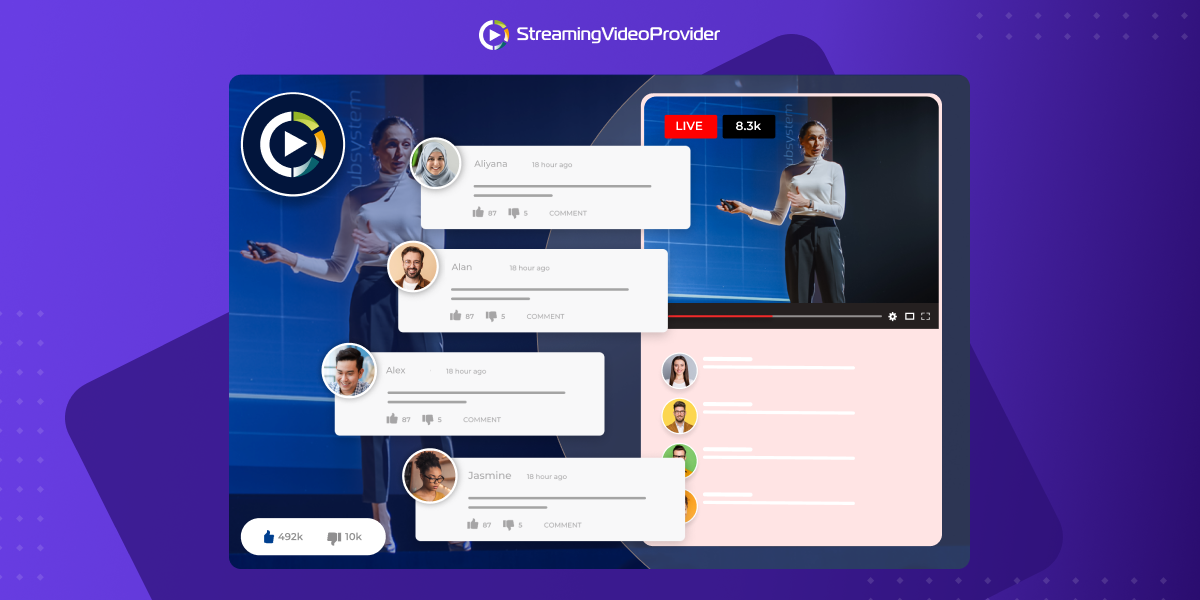




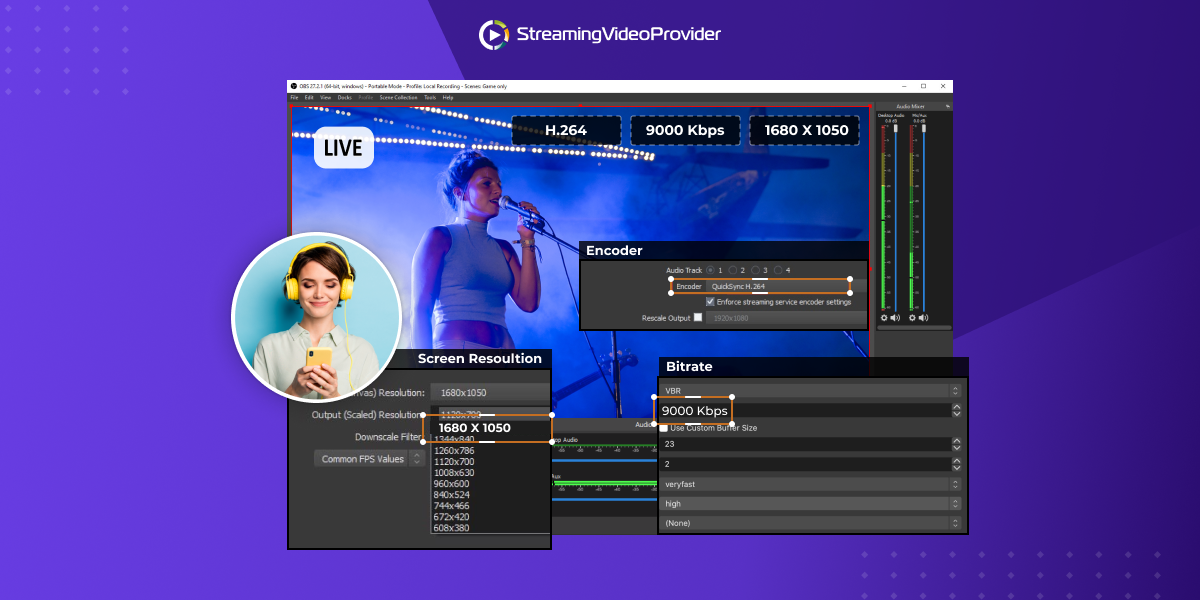
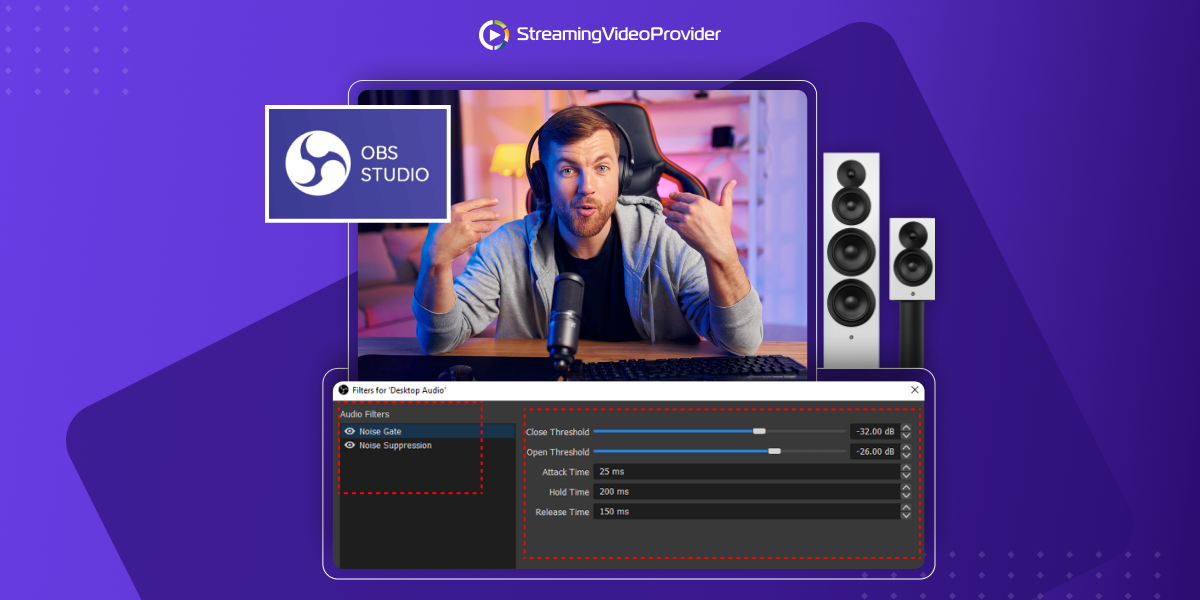














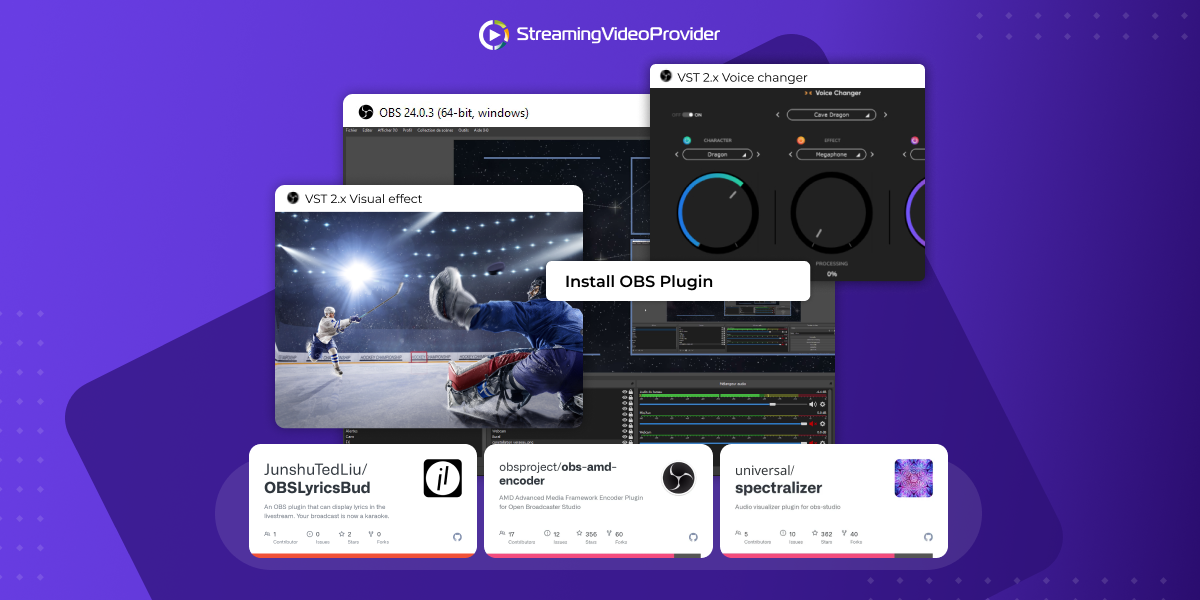











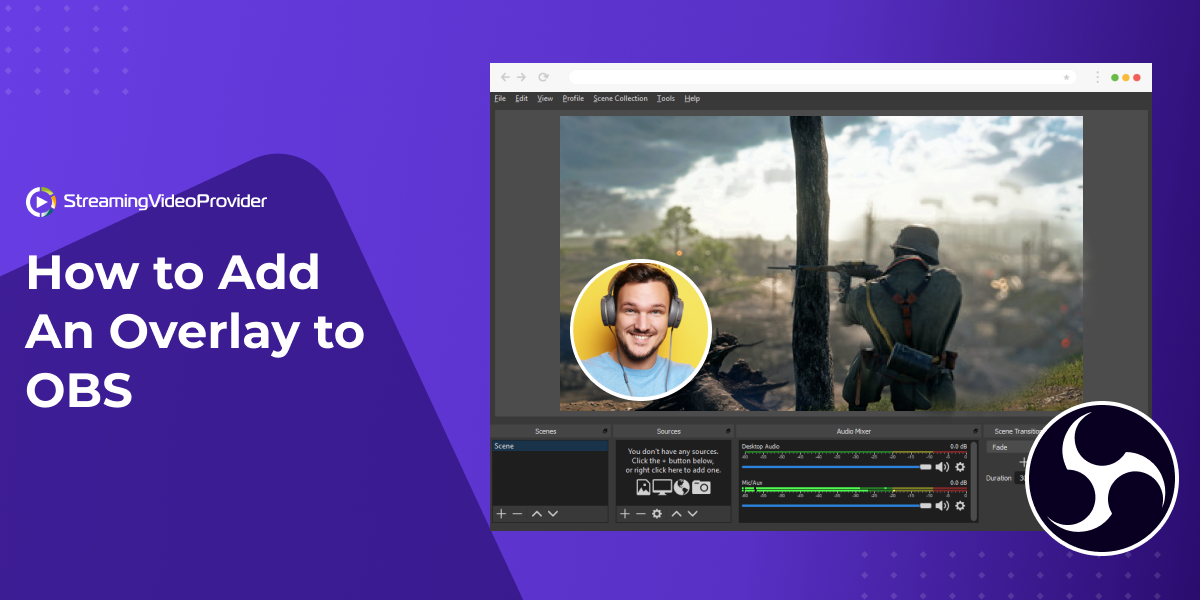


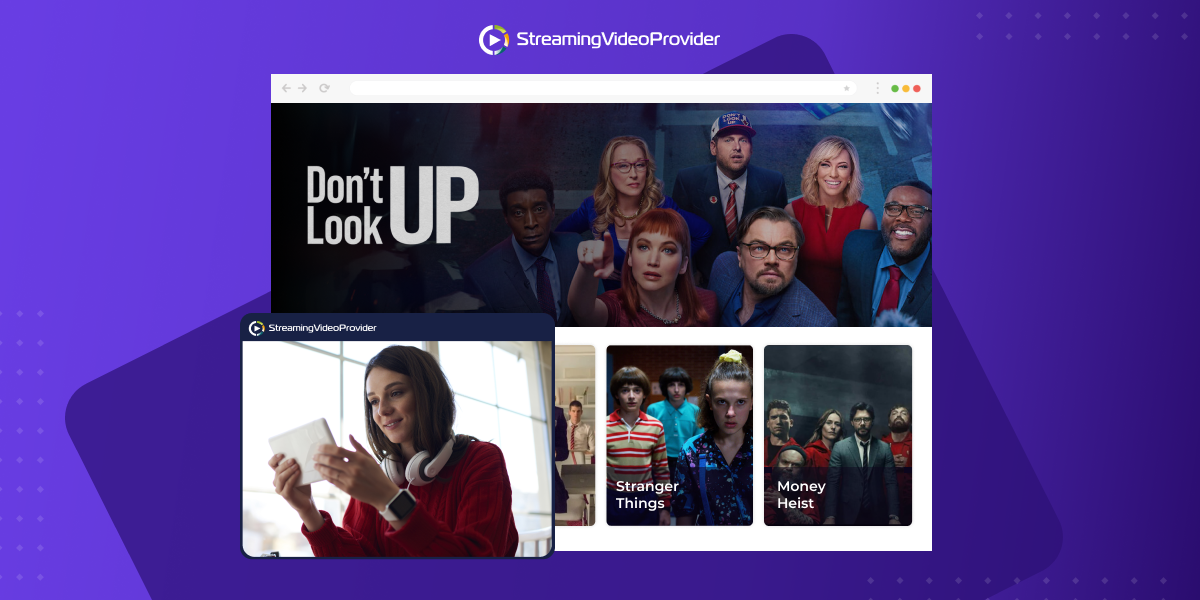
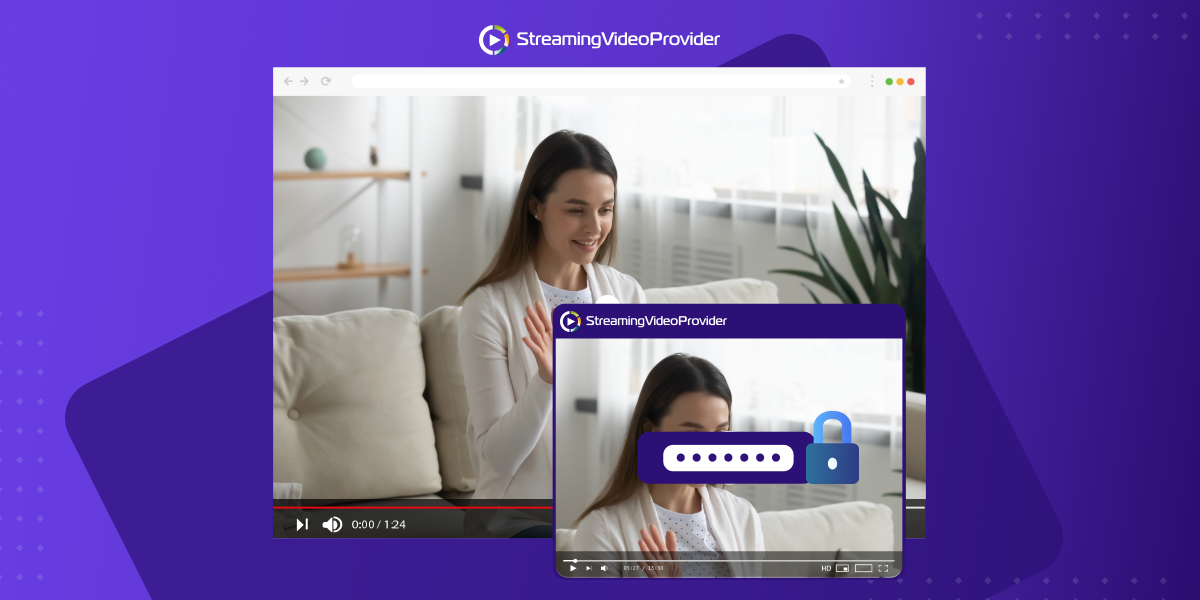


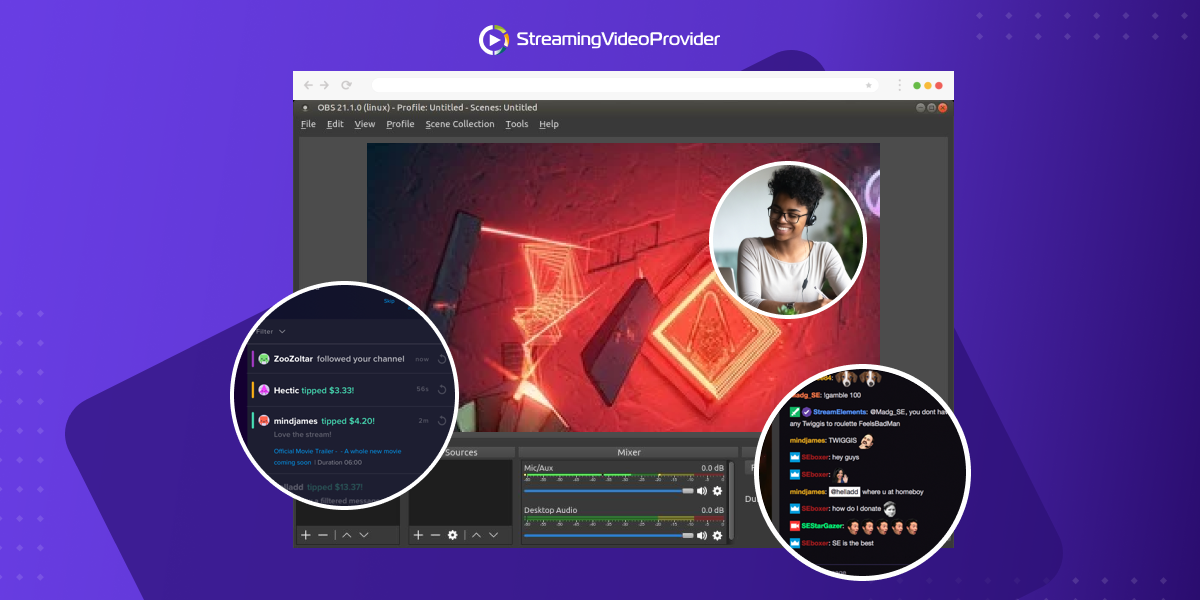

![[How To] Set up OBS From A To Z](https://www.streamingvideoprovider.co.uk/assets_dist/svp/img/blog-img/how-to-set-up-use-obs/how-to-set-up-obs-tutorial.png)