10+ Best Cameras For Live Streaming (For Any Use Case)
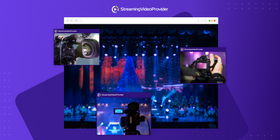
The live streaming industry is booming and any business or organization can benefit from broadcasting online. Whether you want to build a sports streaming business or you’re looking to promote a yoga retreat, live streaming is a great tool to grab the attention of your audience (and keep it).
But what gear do you need to stream live?
There are various camera options depending on your streaming needs and budget. Keep in mind that, sometimes, even smartphone cameras can do the job if you know how to choose the right camera angles. That being said, here's our list of the best cameras for live streaming based on reviews from experienced broadcasters and our own experience.
Best Cameras for Facebook Live and YouTube Live
When streaming live events on a free platform like Facebook and YouTube, you have a bit of freedom when it comes to your choice of camera. Let’s be honest here—hardly anyone expects you to record movie-quality footage on Facebook Live. If you’re just starting out, you can go with the less expensive options to get things done. For example, you can live stream a security camera
Webcams
In the past, webcams were only good for video calls and you could barely distinguish the person on the other end of the line. Things have changed a lot. Using a webcam for your live stream is as simple as it gets. Easy, cheap, and well within the standards of live video streaming.
Modern webcams come with built-in mics, autofocus, noise reduction, field of view control and even background removal in high-end models. Another big benefit is that webcams require little or no setup—they are essentially plug and play. DSLRs and mirrorless cameras, on the other hand, require you to install a capture card.
So, it might be worth looking into webcams first. Here are a few of the best webcams for streaming.
 | Microsoft LifeCam HD 3000One of the most budget-friendly options, the Microsoft LifeCam gets the job done without breaking the bank. With decent image quality and super easy setup, this camera can do just about everything you’ll want from a Facebook or Youtube Live camera. Features
|
 | Razer KiyoWant to take the middle road? The Razer Kiyo is a modestly priced webcam that is in a league all on its own. The built-in ring light is especially useful because it ensures your face is always perfectly lit. This could be a great Facebook Live camera as the subject will undoubtedly be the star of the shot. Features
|
 | Logitech BrioThis high-end webcam is certainly worth the price. Around $160, you’ll be getting next-level features like the 4k image ad infrared sensors and compatibility with a plethora of streaming software such as Microsoft, XSplit, and OBS. Besides the customizable field of view is very convenient because it lets you adjust the capture area. Features
|
DSLRs and Mirrorless Cameras
DSLR cameras work with a set of mirrors that allow you to look through the viewfinder and see a reflected image of the shot you are about to take. Mirrorless cameras give you an electronic preview via a mini screen and are generally lighter because, you guessed it, they work without mirrors.
The big benefit of using these two types of cameras is that the camera body can be detached from the lens. This and the fact that you can modify settings like aperture, focus, zoom, etc, makes DSLRs and mirrorless cameras extremely versatile, allowing you to achieve better video quality under various lighting conditions.
 | Canon EOS 80DThe Canon 80D is the big leagues and, priced at $999, it is among the best DSLR cameras on the market. We like it particularly because of its powerful dual-pixel autofocus which is so much better than the 70D. This camera performs very well in low light which makes it one of the best church live streaming cameras. Features
|
 | Panasonic Lumix GH5Talking about the big leagues, the Panasonic Lumix GH5 is at the top of high-end cameras. Priced at $1,500, the GH5 offers incredible image stabilization, great color depth and 4k UHD live streaming. Features
|
Best Cameras for Live Events
There are a few different types of cameras we need to look at when talking about recording and broadcasting live events. It all depends on how much action you expect to film. When recording sports, adventure or travel moments, you’ll want to consider cameras that can stream in 360 degrees. Camcorders are best for live streaming conferences and concerts.
Action Cameras
An action camera or action-cam is manufactured to record and broadcast fast-moving objects. This category features cameras that are typically compact, durable and waterproof. From periscope cameras to underwater cameras, most of them can shoot in burst mode and time-lapse mode which allows you to emphasize specific moments of your video stream. Also, most modern action cameras can record 4K video at 60fps.
 | GoPro HERO 7It’s no secret that GoPros are very popular when it comes to recording action footage. Specifically, the Hero7 Black gives you a smooth stream even in extreme conditions and the 16-command voice control makes it easy to use. Features
|
 | Yi LiteGoPro might be the leading action camera on the market but Yi Lite gives it a run for its money. This compact action camera comes packed with features like Bluetooth compatibility, dual-band WiFi and the Hi3556 Chipset to prevent overheating. Features
|
360 Cameras
If you want to catch ALL of the action, a 360 live streaming camera is the way to go. Also called omnidirectional cameras (omni = “all”), these devices have an extremely large field of view which can capture the surrounding area as a sphere or, at least, film in full circle on the horizontal plane.
 | Ricoh ThetaThe Ricoh Theta is a worthy contender in the list of 360-degree cameras. It fits in your pocket and has the ability to shoot 4K/30p (3840 x 1920 resolution) spherical video. Features
|
 | Insta360 One XLooking like it came straight from the future, the Insta360 One X has a sleek and modern design but doesn’t let its beauty take from its capabilities. With built-in image stabilization and 5.7k video resolution, the One X has a lot to offer to creators. The only downside is that this 360 camera struggles with highlights, making them look brighter than they are. Features
|
Camcorders
If you’re after that high-quality, “10 o'clock news” footage from your live stream camera, you’ll definitely want to consider using camcorders for your live event.
 | Canon VIXIA HF G40Canon’s VIXIA is a live streaming video camera with wireless capabilities. This top-tier consumer camcorder gives you plenty of control over settings like brightness and ISO and has great performance under low light. Features
|
 | Blackmagic Pocket Cinema CameraDon’t let it’s tiny size fool you, the Blackmagic Pocket Cinema Camera is a heavy hitter. Believe it or not, this little guy has 4k video live streaming and 4 microphones. Maybe bigger isn’t always better. Features
|
Choose the Best Camera Checklist
Now that you have a buffet of awesome cameras in front of you, you need to decide which one you’re going to choose for your live video production! Use this checklist of things to consider in order to help you choose which camera is best for you.
- Resolution
While your camera may be recording internally in 4k, its output may be only 1080p live via HDMI. We recommend researching the HDMI output before purchasing your camera.
- HDMI Output
If you find yourself not using a webcam, you’ll need to connect to a capture card that’ll clean up the HDMI output. This will ensure that your image won’t have the camera menu/interface on it.
- Low Light Performance
When live streaming church services, you need a camera that has top-notch low light capabilities.
- External Power Adapter
If you don’t want to run out of juice in the middle of a 4-hour live stream, then look for a camera with enhanced battery life and an external power adapter.
- Doesn’t Overheat
Live streaming cameras are prone to overheating. Read the reviews carefully to find a camera that has counteracted this issue.
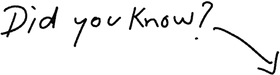
You Can Start Streaming With Any Camera In Just 2 Minutes
Go Live Now





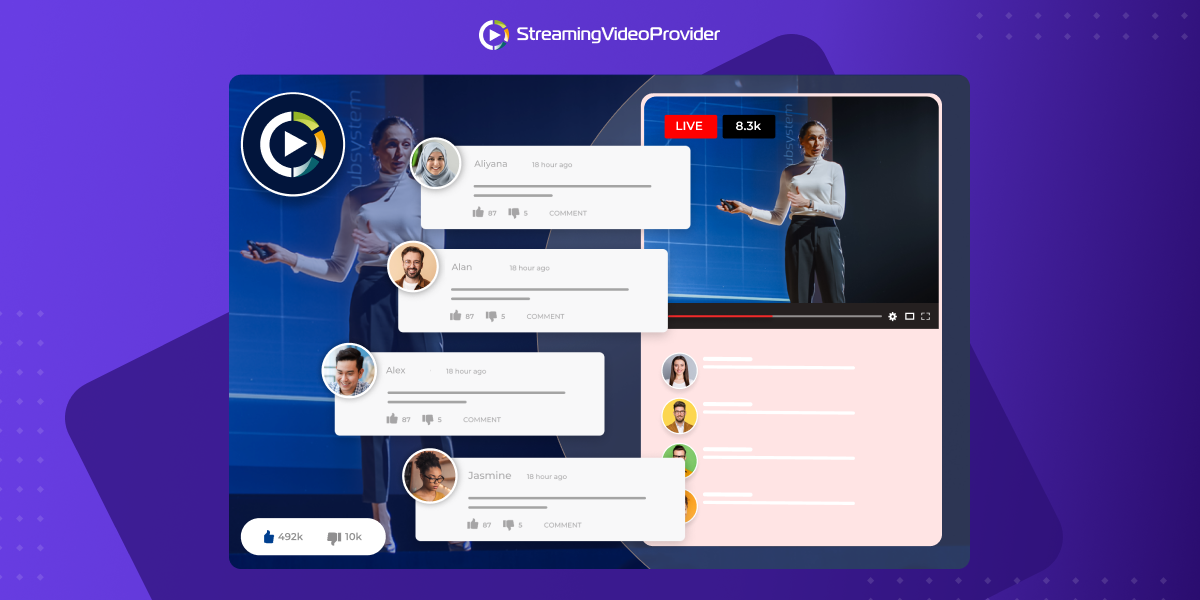




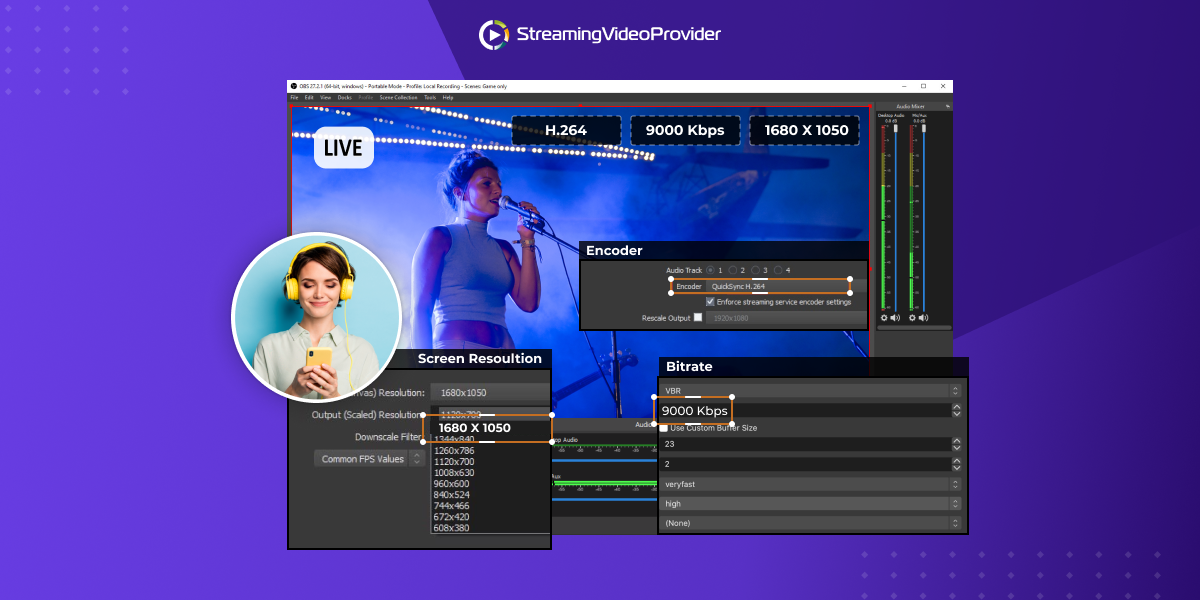
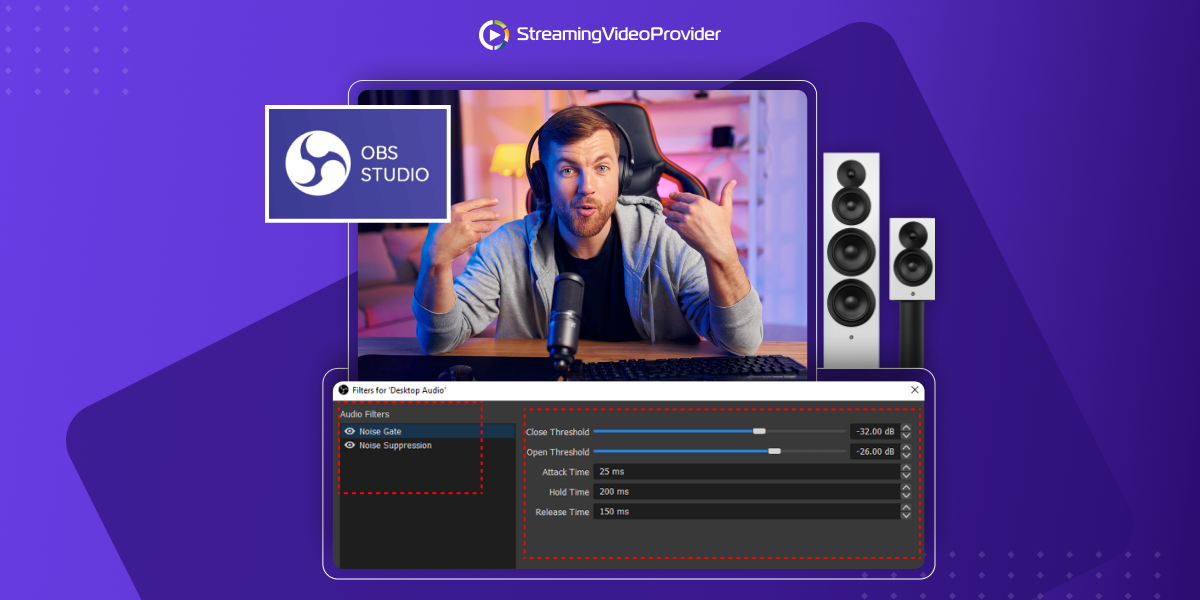














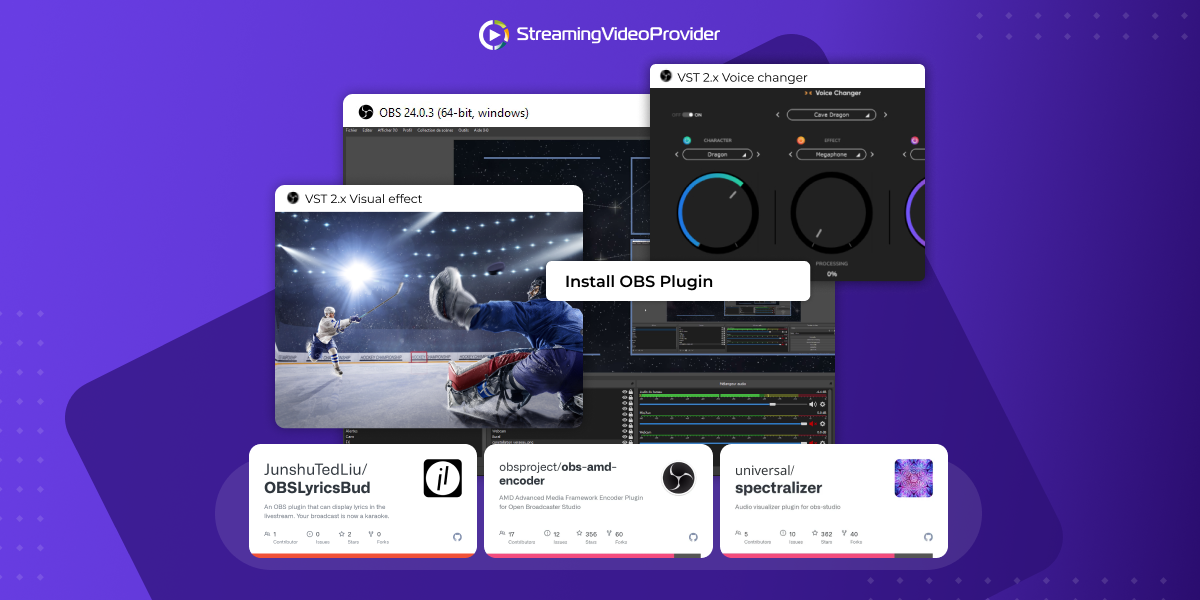











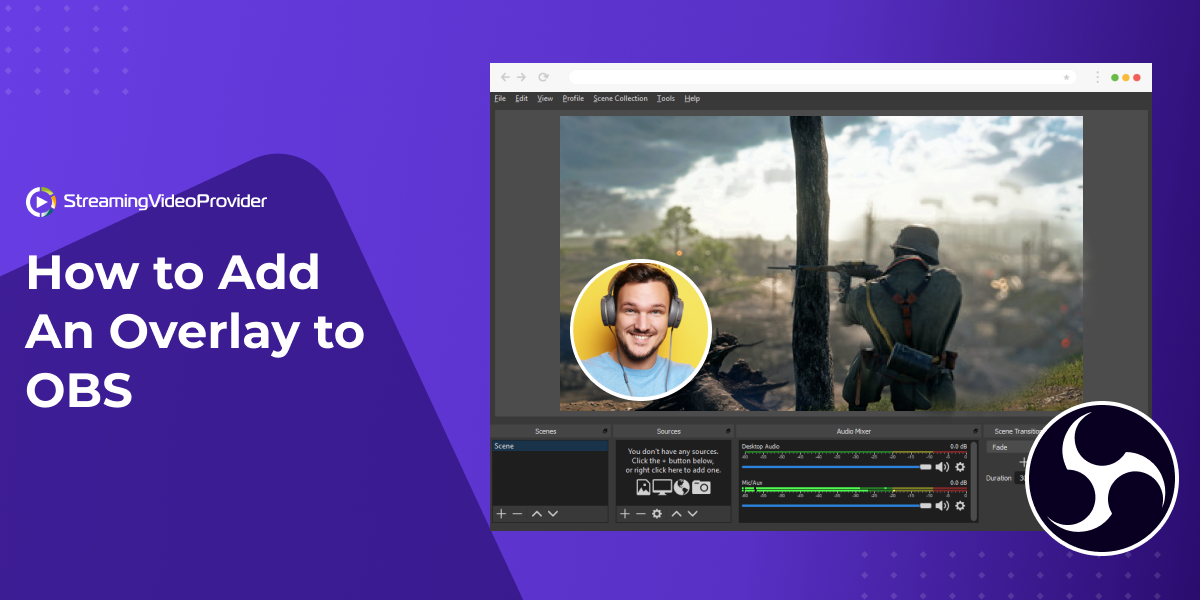


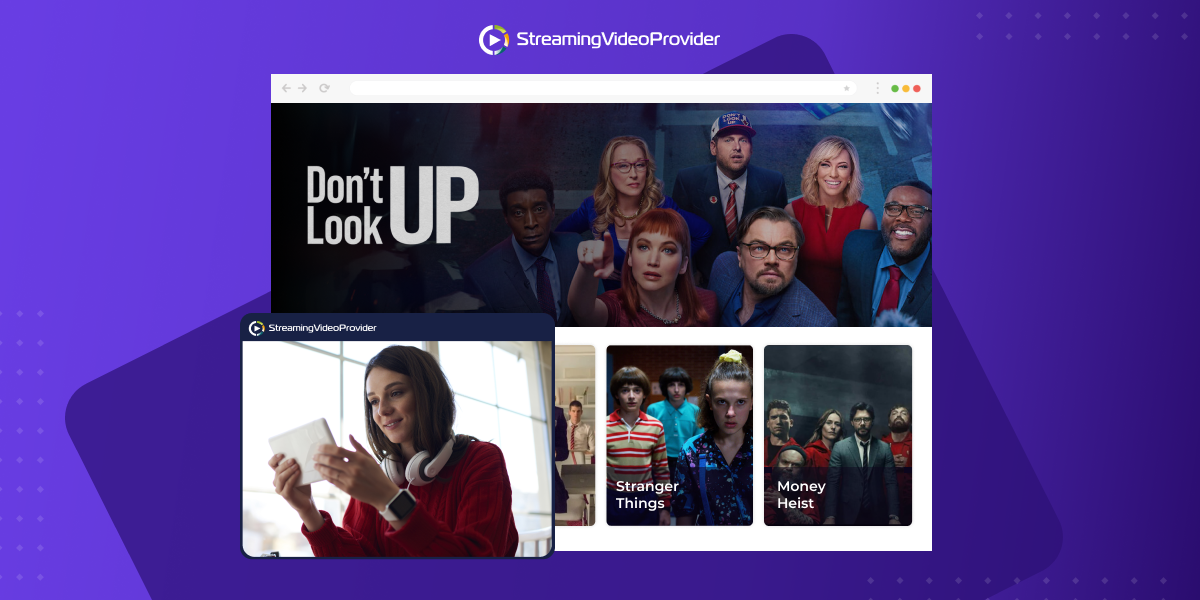
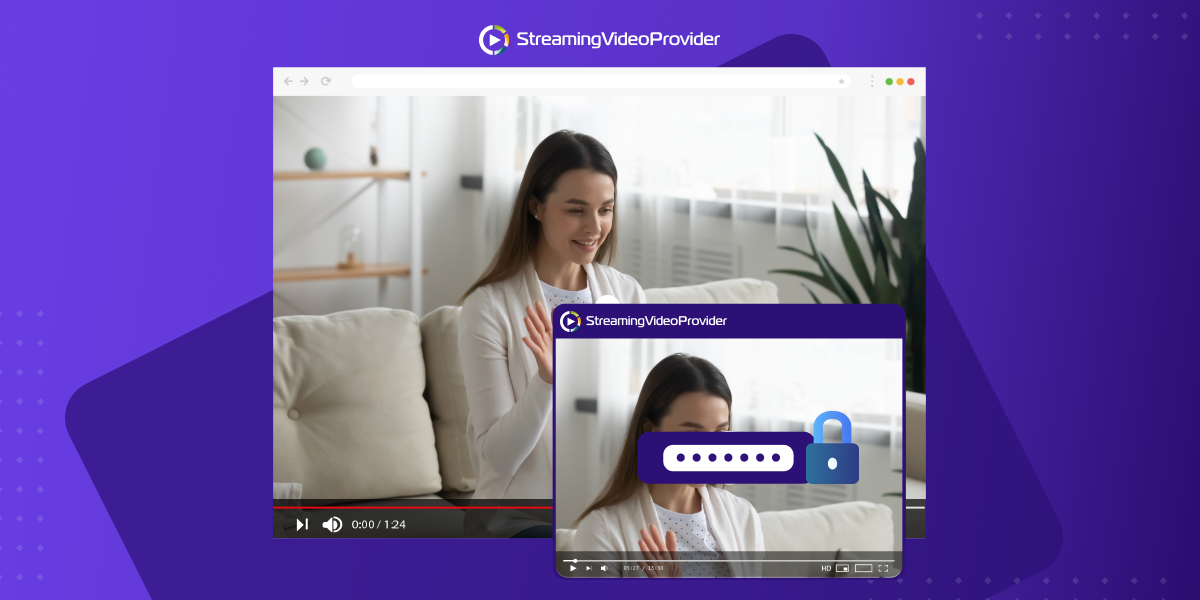


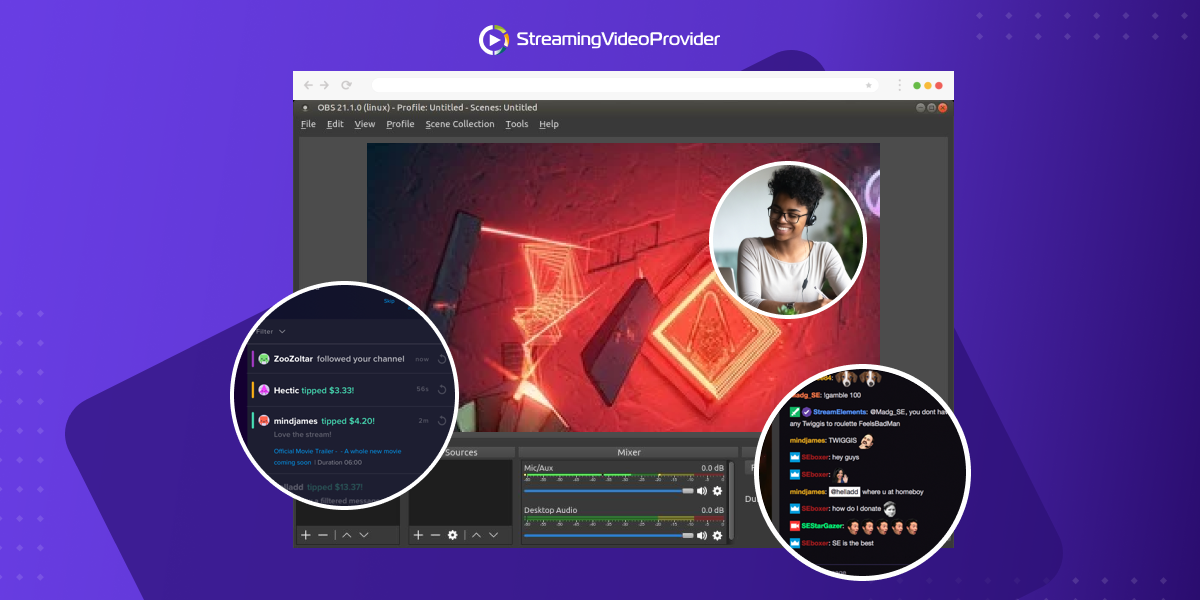

![[How To] Set up OBS From A To Z](https://www.streamingvideoprovider.co.uk/assets_dist/svp/img/blog-img/how-to-set-up-use-obs/how-to-set-up-obs-tutorial.png)




DON’T MISS OUT
Get updates on new articles, webinars and other opportunities: