How To Add Pay-Per-View Streaming Video To Wordpress In Less Than 5 Mins
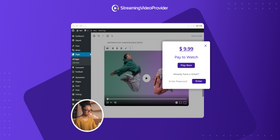
Pay-Per-View Streaming is gaining steam and all the big companies (e.g. Verizon) are already doing it. So, can you start selling your videos and live streams with PPV? On Wordpress?
You bet! We’ll show you exactly what is the best WordPress paywall plugin to use and how to do configure everything but, first, there are a few things to set straight.
Is a PPV video paywall the same as a video membership website?
Not exactly. With Pay-Per-View Video Paywall, you have the freedom to decide whether you want to charge your customer a one-time fee or you want to charge them a recurring fee. With the membership model, the recurring fee is your only option. Even though there might be some workarounds, Wordpress membership plugins are not designed for one-time payments.
In addition, a video membership site often has a few tiers where customers have access to specific content or website functionality. A pay-per-view video paywall can be as simple as setting ticket price and getting paid.
Types of Pay-Per-View Tickets
How exactly can you charge your website visitors for watching your videos? The two most basic types of PPV setups are:
Single ticket
Your visitors pay a one-time fee to watch your live event, on-demand video or a collection of videos. For example, you can live stream youth sports events on your Wordpress site and sell PPV tickets for it. Or, you can sell video courses online.
Pass
Pay-per-view also gives you the option to rent your videos. You can create a daily, weekly or monthly pass, a 20-video pass, a 50-day pass and so on. Once the limit is reached, the viewer can’t access your content.
Subscription
You can also set up a recurring fee and drip content to subscribers over time. If you’re looking to create a paid YouTube channel, then PPV subscriptions will give you that ability.

Make sure your Wordpress video paywall solution can protect your videos
When you think of adding a PPV paywall in Wordpress, your knee-jerk reaction might be, “I’ll install a plugin”.
The culprit is that most Wordpress pay-per-view plugins are not designed to protect video content. This can have a number of dire consequences for you as a content creator:
Unauthorized downloads. Anyone who has above-average internet savvy can get to the original video link and download it with a tool like this one. To protect your content, you need a way to hide the direct content link.

Screen recording. Even if they don’t know how to download the original video, your viewers could buy a ticket, capture what’s on their screen with a free screen recorder and push your content into the vortex of torrent sites where it will probably live forever. You need a solution that’s going to prevent screen recording, especially if you’re planning to broadcast a live PPV event.

Ticket sharing. A group of friends can split the cost of a single ticket and use it to watch your PPV videos or live streams. Your paywall should prevent ticket sharing.

By now you’re probably wondering,
“What kind of Wordpress PPV paywall plugin could check all of these boxes?!”
The plugin itself won’t do this. To protect your content, you need a video hosting platform with an integrated pay-per-view solution. You can then use a Wordpress plugin to embed the already protected content on your website and rest assured that it won’t be compromised.
So, let’s see how you can find such a video hosting platform.
How to choose a Pay-Per-View streaming video platform
We’ll use StreamingVideoProvider as an example but you can use this table to assess any PPV streaming video platform.
Feature | What it does | Example |
Content encryption | Protects your videos from video downloading tools. Even if someone manages to download your video, they won’t be able to play it. | We encrypt videos with the 128-bit AES HLS algorithm (also used by the U.S. government) |
Dynamic watermarking | Protects your live streams from screen recording tools and discourages sharing on torrent sites. | Our customers have the option to display a watermark which contains the viewer’s personal information. |
Two-factor authentication (2FA) | Prevents ticket-sharing. Your viewer has to prove their identity with something other than a password. | With StreamingVideoProvider, two-factor authentication means that a pay-per-view ticket can only be used on one device at a time. |
Global CDN | Ensure you can stream PPV videos and live streams all over the world with minimum delay. | We have servers on all of the inhabited continents (sorry Antarctica) and within mainland China to ensure fast content delivery to any corner of the world. |
High-quality adaptive video streaming | Ensures the best experience for your paying viewers, on any device. | Our video player adjusts video quality in real time based on the viewer’s device and internet connection speed. |
Commissions | What percentage of your sales will the video platform take? | Almost all platforms will charge a commission on top of their subscription. Vimeo takes 10%, Dacast takes 9.9% + $0.40. StreamingVideoProvider’s commission is 0. You only pay a monthly fee. |
For more information about choosing a video hosting platform for Wordpress, check out the video below.
Add Pay-Per-View Streaming Video To Wordpress In Under 5 Minutes By Using The Best Wordpress Paywall Plugin
Well, here’s it is! We finally got to the fun part. Note that, throughout this tutorial, we’ll use StreamingVideoProvider as an example but the process will be roughly the same on all platforms.
Step 1: Sign up for a free streaming video account here. No credit card is required.
Step 2: Add your media items. Once you log in to the StreamingVideoProvider admin dashboard, click the “Add Media” button.
From here, you can either:
- Upload a video file from your computer. Don’t worry about the format. Our platform will encode it so it can be watched on any device and it will create a video thumbnail automatically.

- Create a new live stream. As soon as you do this, you will be taken to your media list. Select your new live stream and click the “Live Studio” button - Yah, it's that simple to do Wordpress Live PPV Streaming :)

Then, connect your RTMP encoder.
Step 3: Enable WordPress Pay-Per-View video streaming. Select your media item (live stream or pre-recorded video) and click the “Monetize” tab. Select “Simple PPV ticket”. Enter your price and currency.

Step 4: Click “Configure payment gateway”. You can connect directly to Paypal, 2Checkout, CCBill, Authorize.net. Simply enter your details to start accepting payments directly every time you sell videos on your WordPress site.
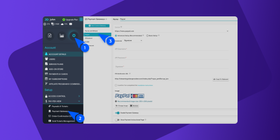
Step 5: Install the Raw HTML WP Plugin
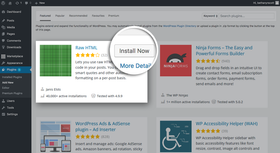
Step 6: Copy your embed code. Go back to the StreamingVideoProvider dashboard, select your media item, click on “Embedded code” and click “Copy To Clipboard”.
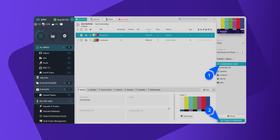
Step 7: Publish your PPV video content in WP. Create a new page in your Wordpress builder and paste the embed code in text mode. It should look like this:
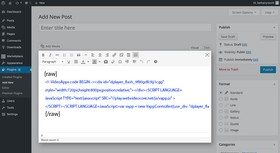
You've enabled PPV video streaming on Wordpress! Here’s what’s next.
Congrats! Your first pay-per-view video should be live now and you can actually start making money right this second. When someone purchases a ticket, you will instantly receive the payment. No delays, no hidden fees and no commission.
If you like StreamingVideoProvider, you can continue using all features for free for 14 days. Then, you will be invited to upgrade your account if you want to.
Sell your video courses and live streams right from your WordPress site
Start For Free







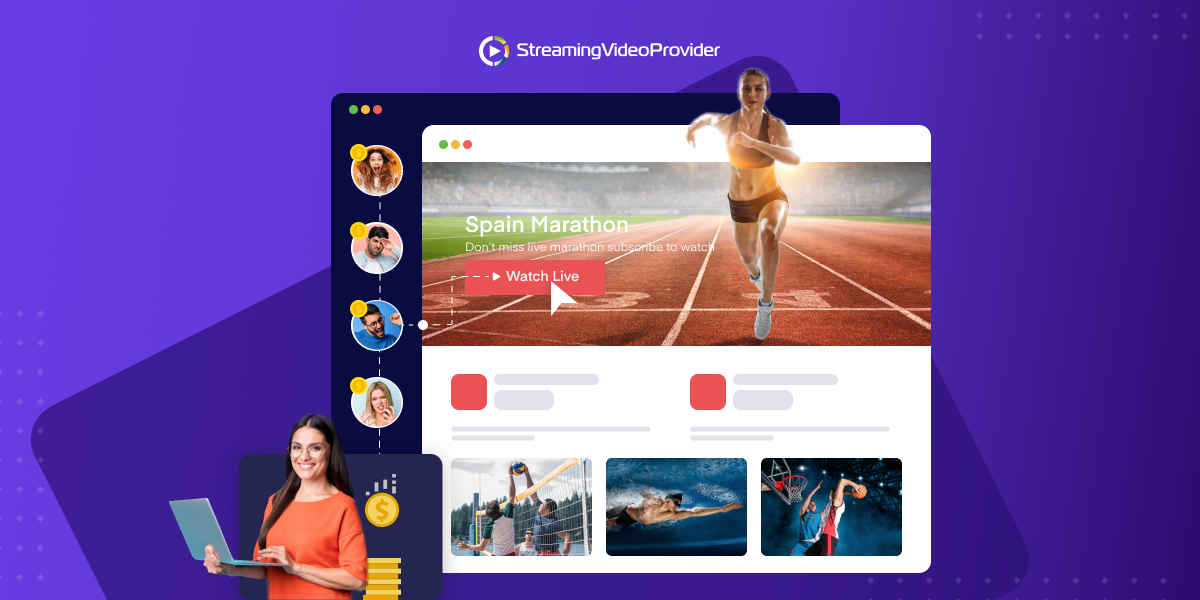




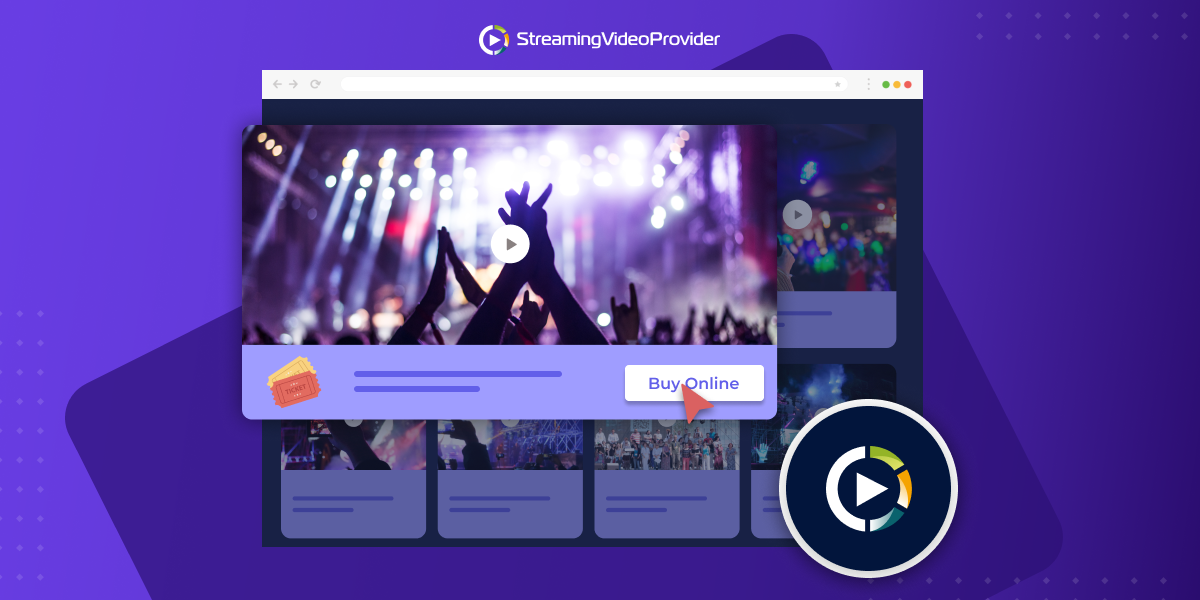




![Broadcast & Monetize A Sports Event With Pay Per View [Full Guide]](https://www.streamingvideoprovider.co.uk/assets_dist/svp/img/blog-img/sell-live-stream-sports-event-pay-per-view/ppv-live-stream.png)
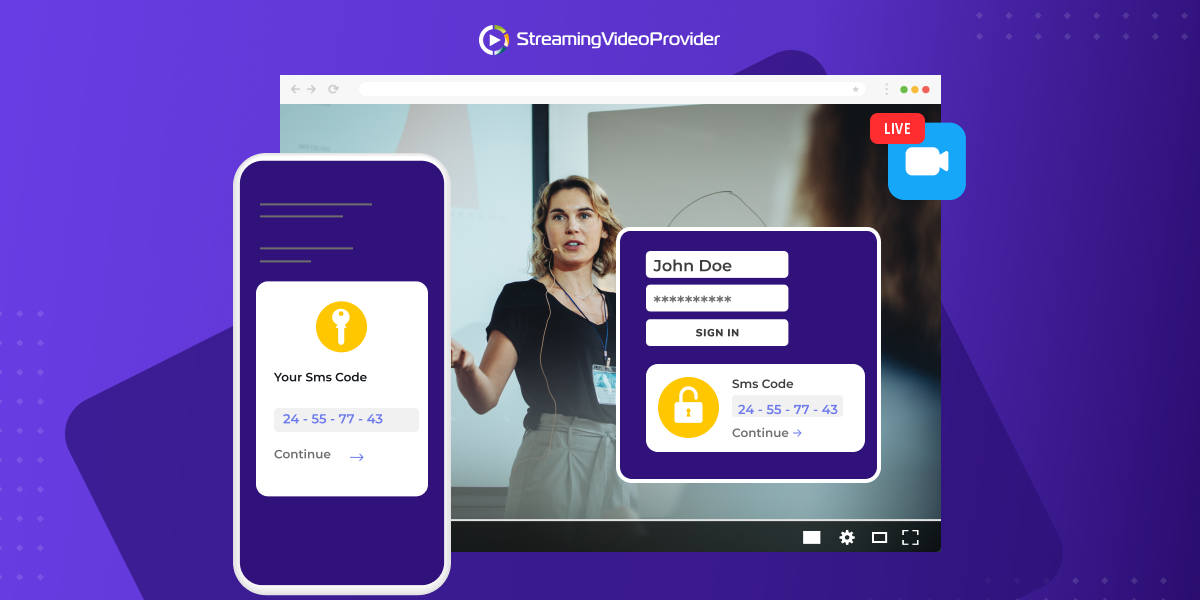


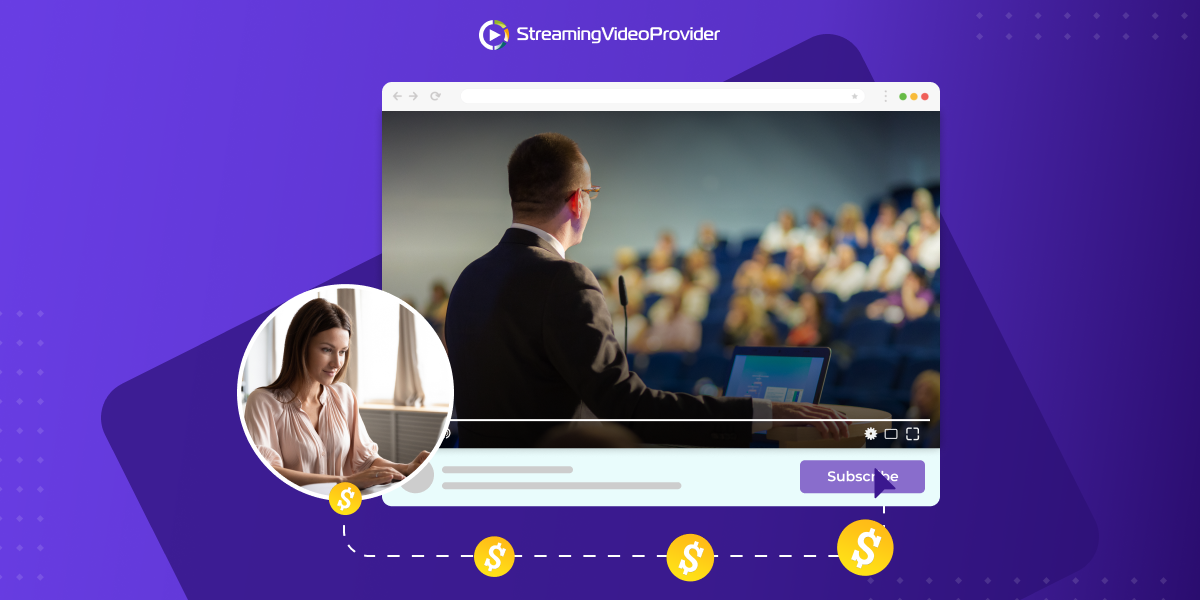

DON’T MISS OUT
Get updates on new articles, webinars and other opportunities: